C-L-I-E-N-T-S-I-D-E
Hex Colouring
DESCRIPTION:
How to change the colours of Habbo.
NEEDED:
ArtMoney.
[For an ArtMoney Tutorial: Click Here]
HOW:
1.) Load up Habbo and ArtMoney.
2.) Enter a room and search for a random hex code on ArtMoney
eg. #000000
3.) Change all the values to a different hex colour
eg. #CC0000
4.) Go back onto Habbo, reload the room and see what's changed.
Fun Hexcodes:
#000000
#FFFFFF
#DD
#CC
#FF
#00
Special Hexcodes:
Normal skin: FFCC99
Normal white/blueish hat/hair: E0BA78 / C8D2E6
- Tutorial was written by Alex (Shenk.)
Any errors in this tutorial should be emailed to  or reported on the ShoutBox.
or reported on the ShoutBox.


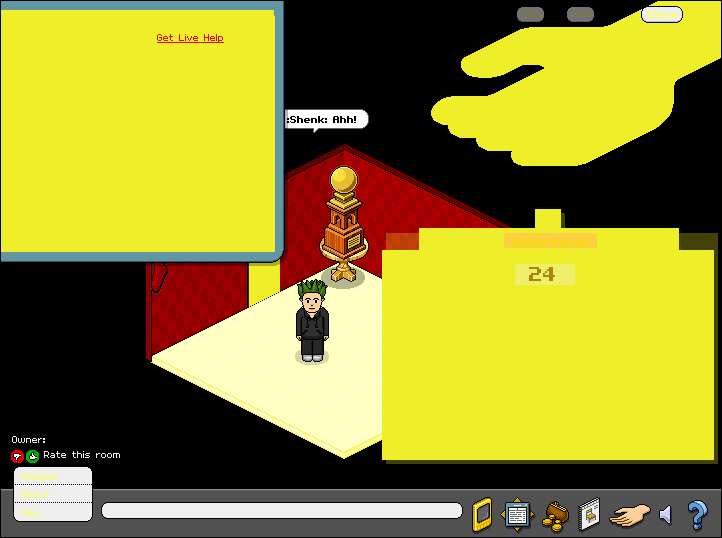
 or reported on the ShoutBox.
or reported on the ShoutBox.