P-A-T-C-H-E-D
Add Anyone To Your Group (HabboHomes)
DESCRIPTION:
This tutorial enables you to add anyone you like to your group.
Found by Magnea
NEEDED:
Firefox, HabboHome Stickies, "FireBug" (Firefox Addon), A clone account.
HOW:
1.) Load up your clone and ask to be let into the group.
2.) Open up Habbo on FireFox, login to HabboHomes and Edit the members of your group.
3.) Go to "Pending requests", open up FireBug and click Inspect.
4.) Hover over the name of your clone (make sure it has the smallest sized rectangle around it) and click.
5.) A load of code will now appear in the FireBug-HTML panel, look for a part that says "group-memberlist-m/f-Number"
Example: "group-memberlist-m-13373077"
6.) Edit the number to the ID of the Habbo you want to add - click HERE to find ID from just the names.
7.) Now tick your clone and press accept, it will add the ID-Habbo you chose.
- Tutorial was written by Alex (Shenk.)
Any errors in this tutorial should be emailed to  or reported on the ShoutBox.
or reported on the ShoutBox.
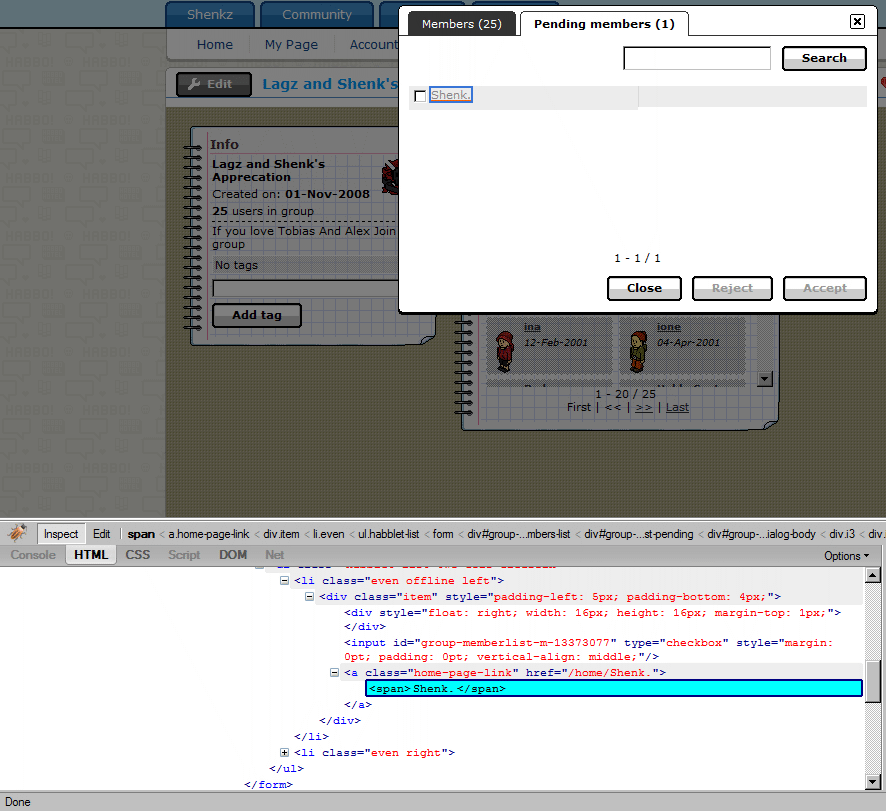
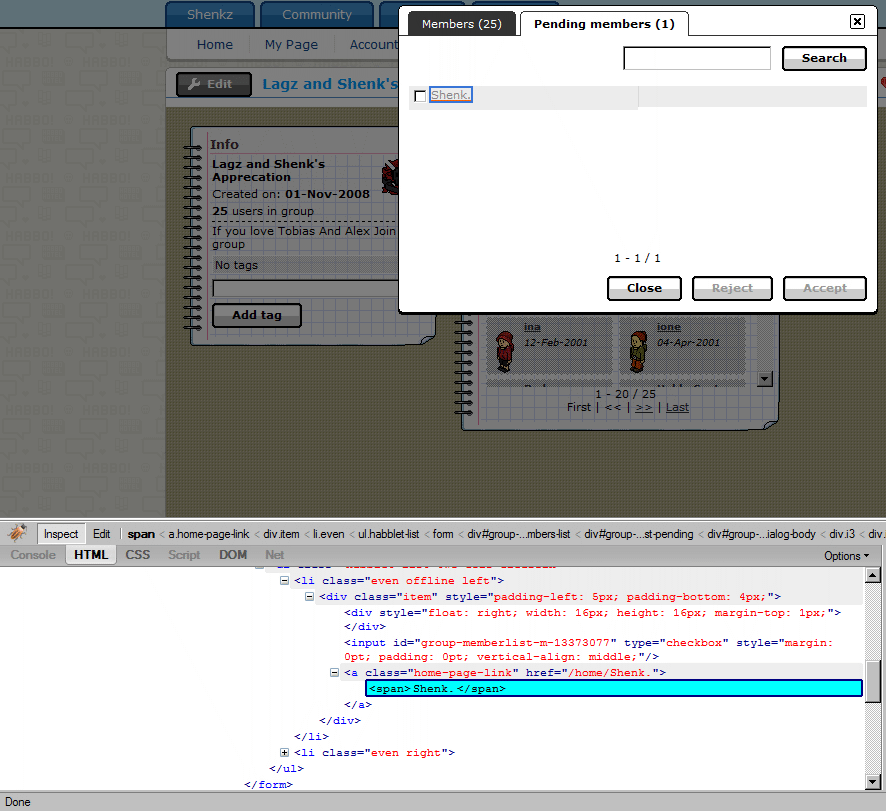
 or reported on the ShoutBox.
or reported on the ShoutBox.