Marketplace & Trade Error
DESCRIPTION:
xDanilo's method of how to error someone using the marketplace and trade options.
NEEDED:
- An item you can sell in the marketplace
- An ad to sell an item (1cred = 5ads)
HOW:
1.) Open your invent and press "sell in marketplace" on an item.
2.) Put in a price (a real price - it may sell afterall!) and go to the next alert - DO NOT CLICK ACCEPT ON THIS!
3.) Now trade someone and then press cancel.
4.) Now trade the person you want errored (send @Bfuse_trade_rights(Chr2) to the client if you're in a non-trade room!... note Chr2 is {2} in Dashboard).
5.) Offer him the furniture you just started adding to the marketplace.
6.) Now click "okay" to the marketplace alert.
7.) Now click "accept" on the trade-box (don't bother letting them offer you anything... if you're scared you may loose your furnitue, check the marketplace first to make sure your furniture IS in there!).
8.) Now click "accept" again when the timer finishes... once they click accept the trade window will freeze.
9.) Now it's frozen - click trade on them one more time.
- Tutorial was written by Alex (Shenk.)
Any errors in this tutorial should be emailed to  or reported on the ShoutBox.
or reported on the ShoutBox.
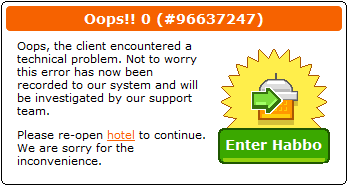
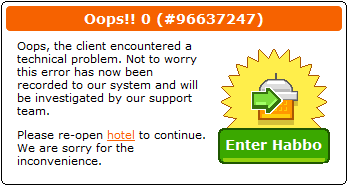
 or reported on the ShoutBox.
or reported on the ShoutBox.