Long Text
DESCRIPTION:
After years of this script being active Habbo finally change the text-length limit into a Chr-limit.
KIND OF PATCHED:
Present Tags - Cuts off after a few extra letters (In the FlashClient there is no cap on writing them).
Trophy Tags - Cuts off after a few extra letters (In the FlashClient there is no cap on writing them).
PATCHED:
Console-Missions - Patched thanks to them removing consoles.
Event-Names - Has a character limit of 25 in the FlashClient.
Event-Descriptings - Has a character limit of 100 in the FlashClient.
Event-Tags - Has a character limit of 25 in the FlashClient.
Instant Messages - Has a character limit of 133 in the FlashClient.
Missions - Has a character limit of 39 in the FlashClient (This was patched when HabboHomes came out).
Pet-Names - Has a character limit of 16 in the FlashClient (This was patched before they even came out).
Photo-Tags - Patched thanks to them removing photos.
Room-Names - Cuts off after 32characters [sometimes less...] in the FlashClient (also in the FlashClient there's a 60character cap while writing it which can be viewed when you enter the room).
Room-Tags - Has a character limit of 30 in the FlashClient (There use to be no character limit).
Speech-Bubbles - Has a character limit of 100 in the FlashClient (Use to cut off after a few extra letters).
Stickys - Have a character limit of 390 in the FlashClient (You can trick it into giving you 399 by pasting (ctrl+p) text).
Tags - Has a character limit of 30 in the FlashClient.
User-Names - Patched when HabboHomes came out, after many years of being active.
INTRO:
How it works:
ArtMoney can find and edit/changes values so when you write a value such as "il!" it will find it and be able to change it.
Why "il!":
"il!" take up less space then all other letters and numbers and therefore you can fit more in.
Why not just do "iiiiiiiiiiiiiiiiiiii"?:
If you do this ArtMoney will find a lot more values and changing these will almost certainly crash your browser.
HabboLen?:
This is a small program (designed for Habbo users using this method) to counts the number of characters typed.
NEEDED:
ArtMoney
[For an ArtMoney Tutorial: Click Here]
HOW:
1.) Load up Artmoney and start typing random i, l and ! in where you want the long text to be.
(eg. illll!!!!!!liiiiiii!!!!!!!li!)
N1.) If the text is under 80 letters long skip to step 4.
2.) Copy the string of il!'s into Notepad or another WordProcessor (NotePad works best).
3.) Split up the string into sets of 80characters.
N2.) This is because ArtMoney (for some reason) only works with 80characters at a time.
4.) Go onto ArtMoney and click search then layout the form like this:
Search: Exact value
Value: = - Your String of il!'s
Type: Text
Address range: ALL
5.) Click Search and when it's finished click the Green arrow.
6.) Now SelectAll(Ctrl+A) and SetValue(Alt+v) to what ever you wanted the text to be
Be aware you need the same amount of characters as the string you made - 80 il!'s is 80 other characters this includes spaces etc.
- Tutorial was written by Alex (Shenk.)
Any errors in this tutorial should be emailed to  or reported on the ShoutBox.
or reported on the ShoutBox.
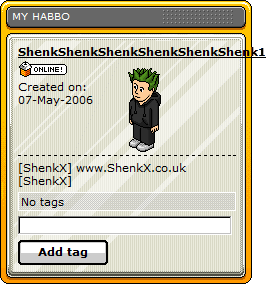
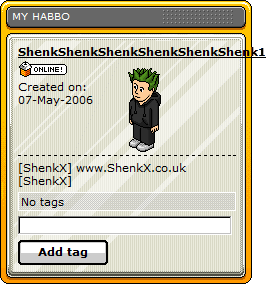
 or reported on the ShoutBox.
or reported on the ShoutBox.