Posters In Black: Stretched Walls
DESCRIPTION:
How to make posters go into the black the easy way
Most of the values in this script were found by me, manually.
Note: You can only do it under and to the right of walls this way - not above or left.
NEEDED:
ArtMoney and Posters
[For an ArtMoney Tutorial: Click Here]
HOW (Normal Sized GuestRooms) Under:
1.) Load up Habbo and ArtMoney
2.) Search for "height: 132" on ArtMoney. (Left Wall)
3.) Change it to "height: 700".
4.) Search for "height: 133" on ArtMoney. (Right Wall)
5.) Change it to "height: 700".
6.) Now reload the room and the walls should be stretched.
7.) Now place your poster/flag/photo/sticky where you would like it to be
HOW (Normal Sized GuestRooms) Right:
1.) Load up Habbo and ArtMoney
2.) Search for "height: 132" on ArtMoney. (Left Wall)
3.) Change it to "height: 701".
4.) Search for "height: 133" on ArtMoney. (Right Wall)
5.) Change it to "height: 699".
6.) Now reload the room and the walls should be stretched
7.) Now Search "width: 32" on ArtMoney. (Wall Width)
8.) Change it to "width:600" (NO SPACE!)
9.) Now reload the room and the walls should be stretched
N1.) If you change Left(height: 701) to height: 001 it's easier to place posters facing Right
N2.) If you change Right(height: 699) to height: 001 it's easier to place posters facing Left
HOW (Large Sized GuestRooms) Under:
1.) Load up Habbo and ArtMoney
2.) Search for "height: 69" on ArtMoney. (Both Walls)
3.) Change it to "height:999" (NO SPACE!)
4.) Now reload the room and the walls should be stretched.
5.) Now place your poster/flag/photo/sticky where you would like it to be
HOW (Large Sized GuestRooms) Right:
1.) Load up Habbo and ArtMoney
2.) Search for "height: 69" on ArtMoney. (Both Walls)
3.) Change it to "height:999" (NO SPACE!)
4.) Now reload the room and the walls should be stretched.
5.) Now Search "width: 16" on ArtMoney. (Wall Width)
6.) Change it to "width:900" (NO SPACE!)
7.) Now reload the room and the walls should be stretched
N1.) Changing the width and height changes where you can put posters down.
The rest of the codes (yeah, i was sad enough to work these out).
Normal Guest Rooms
height: 122 - side bits
height: 101 - doorway
height: 32 - locator
height: 72 - flooring
width: 7 - side bits
width: 33 - doorway
width: 37 - locator
width: 13 - flooring
Big Guest Rooms
height: 65 - side bits
height: 50 - doorway
height: 16 - locator
height: 37 - flooring
width: 5 - side bits
width: 16 - doorway
width: 32 - locator
width: 64 - flooring
- Tutorial was written by Alex (Shenk.)
Any errors in this tutorial should be emailed to  or reported on the ShoutBox.
or reported on the ShoutBox.
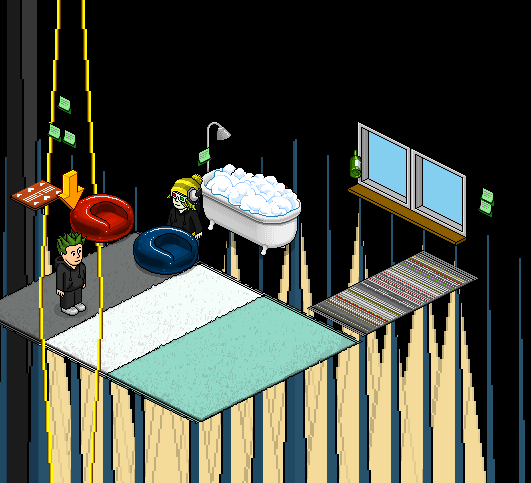
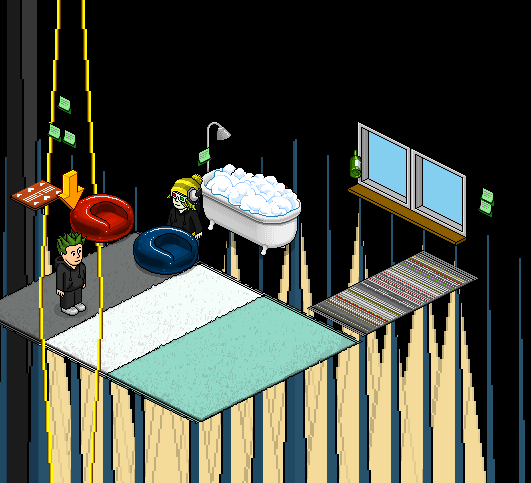
 or reported on the ShoutBox.
or reported on the ShoutBox.