Posters Below Walls
DESCRIPTION:
How to put posters below walls, this is pretty much the original way... although there was a method that people like Andy (Sonicmouse) used in his sonux room.
NEEDED:
Packet Finder/Editor.
A poster.
HOW:
1.) Load up your Packet Finder/Editor.
2.) Start logging packets and enter the room you want to place the poster in (you'll need rights).
3.) Copy the wall values, one of the first packets to come up - it will be a list of packets that look a bit like this: 1 wallpart_left_0 2 2
4.) Change all the IDs (the first number) to have a 0 on the end (This is just to make sure we don't use the same ID twice or we'll end up MOVING the original wall) and add +2 to all of the placevalues (last number), this will make it go downwards
5.) Drop a poster as low down the wall as possible with it still touching the REAL wall, when you drop it it's a good idea to have someone else in the room to check it's see-able before you reload... otherwise you may loose your poster!
N1.) If you change the walls to HC_Walls they drop further.
N2.) If you change the left and right values you can change the direction of the posters (if you change to sticky, read THIS tutorial.)
N3.) If you edit the poster to a larger poster it will drop further (use the same technique as in THIS poster to sticky tutorial).
- Tutorial was written by Alex (Shenk.)
Any errors in this tutorial should be emailed to  or reported on the ShoutBox.
or reported on the ShoutBox.
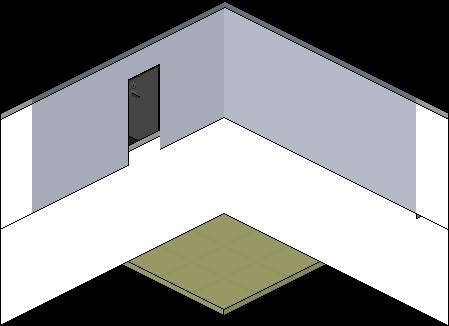
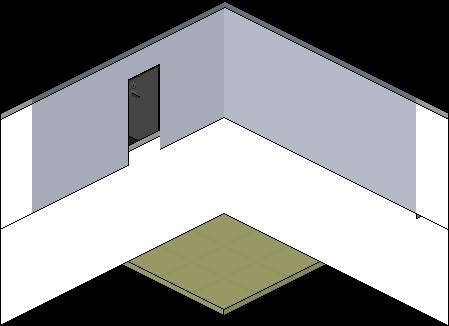
 or reported on the ShoutBox.
or reported on the ShoutBox.